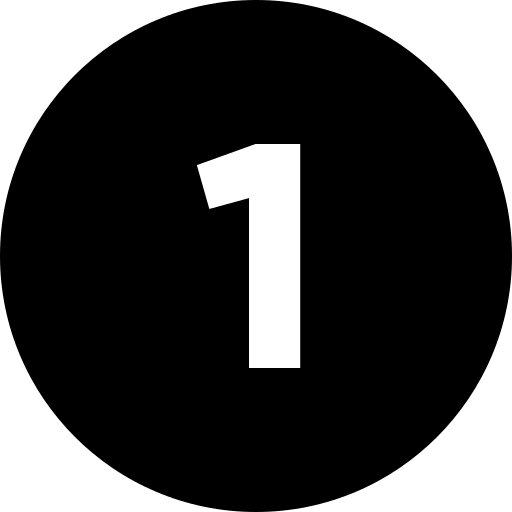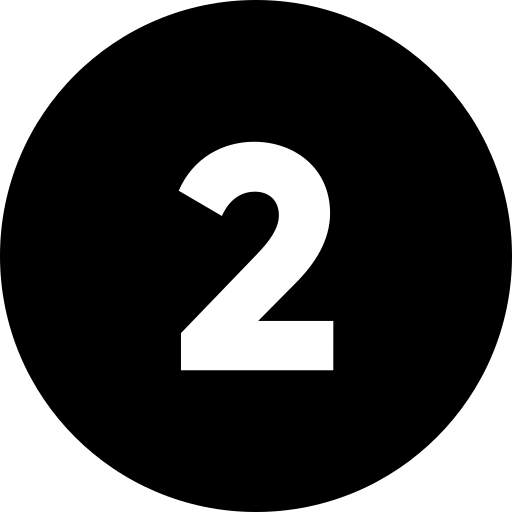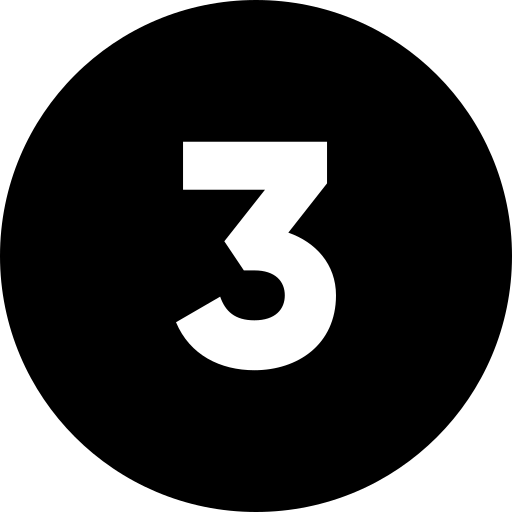HOW TO ACCESS YOUR DIGITAL BADGE
Your Digital Badge is Now Available in the App.
Follow the 3 simple steps below to get access to the app and your digital badge.
Mobile App Login Information & Help
If you have not activated your account, check your inbox for an email from cs@fashionresource.com with the subject line "Activate your February 2023 event planner profile". This email contains your unique "Activate Your Account" link to set your password.
If you cannot find the email or remember your password, click on "Forgot Password" on the app login screen to send yourself a new activation or reset password email. Get help logging in »
EMAIL
cs@fashionresource.com
U.S.
+1 (877) 554-4834
INTERNATIONAL
+1 (218) 740-6873